With stormy Autumn weather threatening to make an appearance, five teams embarked on the October Friday Nighter written by Greg Hightower.
The odometer check ran teams out just past Fall City. Leg 1 then ran East on SR202 past the falls and lodge, then down Mill Pond Road to the checkpoint at its East end. Leg 2 looped up through Tokul, down to Snoqualmie, back through Tokul and Mill Pond going in the opposite direction, eventually ending on SR202 near the base of the Falls.
Leg 3 took everyone back to Fall City on SR202, then up SR203 to Tolt Hill Road. Once over the bridge, the route turned South on the River Road, to a checkpoint just past Main Street. The final leg crossed back over SR202 and included running a section of Issaquah Fall City Road.
All in all, it was a fine route to close out the season.
When Greg was making arrangements for the finish location (RAM Grill in the Highlands) the manager noted the Mariners would play that evening, but since the game started at 5pm, there would be plenty of space by 9pm. As cars were beginning to leave the start, the game was tied 2-2 in the 7th. No problem.
As the last car arrived at the finish, the game was still 2-2, now in its 13th inning. RAM was packed and very loud. Kudos for saving sufficient space for us, and the service was good despite the crowd.
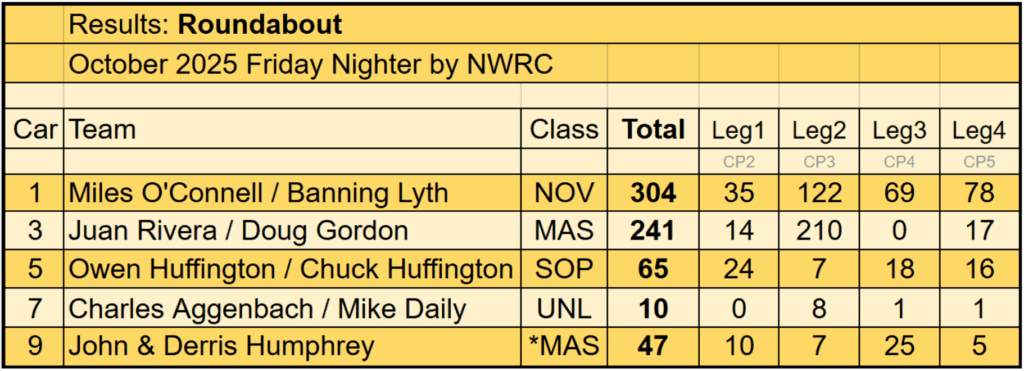
* John and Derris had helped checkout the route and instruction previously, making them ineligible to compete in the event. They still entered (running last) to support the NWRC. Their score was ignored in final results.

