Next Friday Nighter just two weeks away, on 6/9.
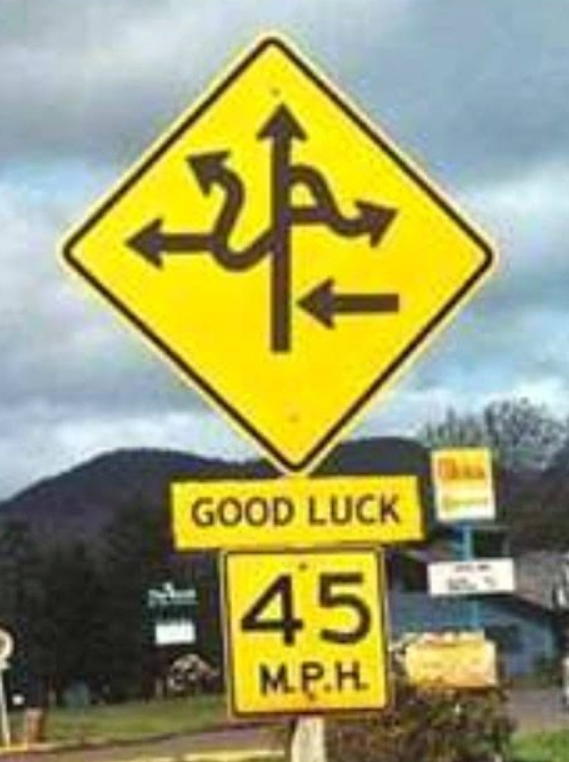
Next up on the NWRC calendar is our June Friday Nighter.
3 Lefts & A Right is presented by the Fraternal Order of the Zero.
Will use the Richta GPS Checkpoint system again! Get the Introductory Quick Guide to the Competitor app.
Will run under additional/altered rules. In addition to the NWRC Generals, be sure to get the June supplemental generals.
Leg format will be slightly different from Appetizer (the May Friday Nighter). Checkpoints will not be identified in the Numbered Route Instructions. The Competitor app will make a warbling tone or announce your score when you pass the checkpoint. Pull to the side of the road as soon as possible. Open the checkpoint slip by tapping that line on your device’s screen. The slip will tell you when to start the next leg and where it begins (the SNOCONE).
Example:
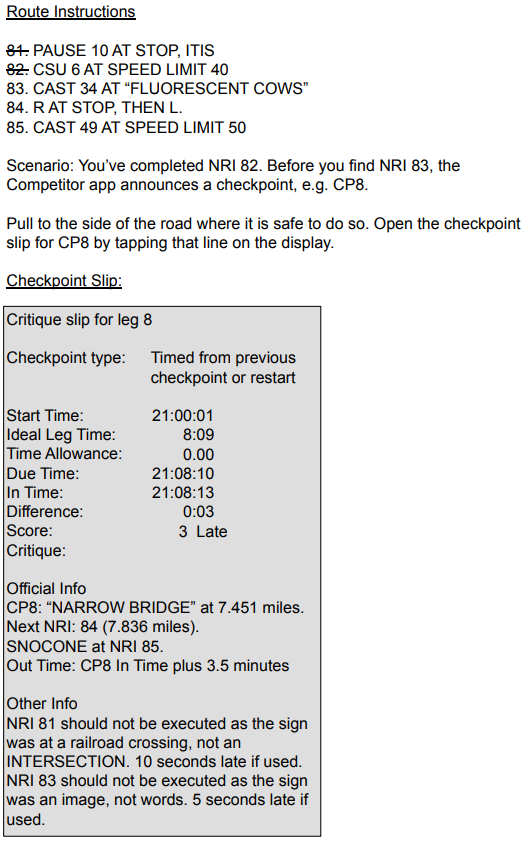
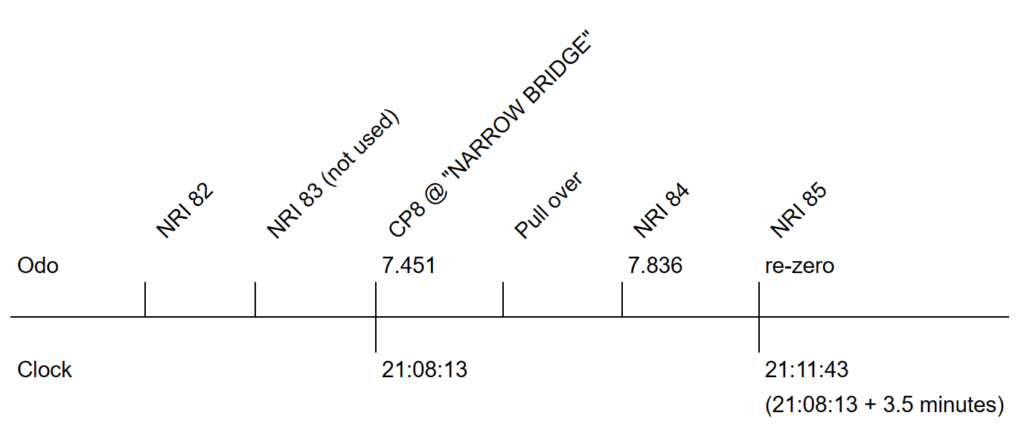
In the example above, you will need to execute NRI 84 between the checkpoint and the SNOCONE. Next NRI: 84 means If you were still looking for NRI 83 when you reached the checkpoint, skip ahead to NRI 84 to continue. Likewise, if you executed NRI 84 after CP8 but before reading the checkpoint slip, do not repeat it. There may be official mileage (OM) noted for an NRI or REFERENCE between the CHECKPOINT and SNOCONE for checking your odometer. If no good reference was found there, OM for a previous NRI might be provided. If the previous sentence seems confusing, you’re not wrong and it doesn’t apply to you. The Out Time adder can vary. It will be sufficient to travel the route segment at legal speed and provide 2-3 minutes to read the critique and prepare for the next leg.
(This post has changed extensively, so older comments may appear out of context.)
Regarding this example…. and I must say I’m a bit confused.
“CP8 @ “ROUGH ROAD”. OM: 6.335 miles. Next NRI: 84 (OM: 6.780). SNOCONE is at NRI 85. Out Time at SNOCONE is your CP8 In Time plus 3.5 minutes.”
I interpret this to mean/say
1. There was a Checkpoint #8 at the sign “ROUGH ROAD”. (I understand this)
2. “OM: 6.335 miles”. (???? i.e., I have no idea what this means, nor what OM stands for).
3. The Numbered Route Insertion #84 (OM: 6.780) means what? (i.e., I have no clue what the OM: 6.780 means).
4. The SNOCONE (Start Next OUTCONE) is at NRI 85.
5. Out Time at SNOCONE (Start Next OUTCONE is at NRI 85, and is without there being a physical traffic cone) is the Checkpoint #8’s In Time plus 3.5 minutes. (I understand this)
Basically, after passing “ROUGH ROAD” we have 3.5 minutes to execute NRI 84 and get to NRI 85 and continue on at CP8’s In Time plus 3.5 minutes, right?
I’m unsure what is meant by … “If you were still looking for NRI 83, skip it and move on to NRI 84.”
1. There was a Checkpoint #8 at the sign “ROUGH ROAD”. (I understand this)
1A. Yes!
2. “OM: 6.335 miles”. (???? i.e., I have no idea what this means, nor what OM stands for).
2A. Official Mileage (OM) at CP8. Could reformat to be “CP8 @ 6.335 miles”
3. The Numbered Route Insertion #84 (OM: 6.780) means what? (i.e., I have no clue what the OM: 6.780 means).
3A. Since the CHECKPOINT location is hidden teams probably won’t have taken a mileage reading at it. Providing the official mileage for NRI 84 gives teams the opportunity to check their odometer correction factor.
4. The SNOCONE (Start Next OUTCONE) is at NRI 85.
4A. Yes!
5. Out Time at SNOCONE (Start Next OUTCONE is at NRI 85, and is without there being a physical traffic cone) is the Checkpoint #8’s In Time plus 3.5 minutes. (I understand this)
5A. Yes, although it is OK for there to be a physical cone at SNOCONE, it is not required.
6. Basically, after passing “ROUGH ROAD” we have 3.5 minutes to execute NRI 84 and get to NRI 85 and continue on at CP8’s In Time plus 3.5 minutes, right?
I’m unsure what is meant by … “If you were still looking for NRI 83, skip it and move on to NRI 84.”
6A. The directive “Next NRI: 84” gets everybody on the same instruction. If a team took an alternate route to the CP, missed an instruction, or whatever – Next NRI gets you sorted out.
Barry,
I’ve rewritten part of the original post. Probably clarified some and added confusion elsewhere.
I think that for the given example, adding a diagram that details the various points would be appreciated by others including myself.
Diagram example….
https://www.icloud.com/sharedalbum/#B1A5FNPViOxQvG
“A picture is worth a thousand words” is an adage in multiple languages meaning that complex and sometimes multiple ideas can be conveyed by a single still image, which conveys its meaning or essence more effectively than a mere verbal description.
I agree that a diagram is another way to convey some of the details and would clarify it for some people. However, I suspect others will glance at the diagram, ignore the written text, and deduce they should go straight at those three NRIs.
The diagram example you provided contains several errors. I’ll add some context to the NRIs and make a diagram that is correct and dissuades the just go straight contingent.
Mike: Thank You.
WITH RESPECT TO ….Rishta Competitor app, it would sure help ‘aging eyes’ to be able for the CP slips details to be enlarged making the text more readable. On my iPhone I find I cannot use the two-finger method to enlarge the screen’s display to ‘zoom’ in on the text.
1. Bigger screen (tablet)
2. Magnifier (app or old school lens)
3. You’re the driver, keep your eyes on the road. Navigator has perfectly good eyes.
It would be great if there was a zoom function or font size adjustment that could be implemented. Ask for solution in the Richta FB group?
WITH RESPECT TO using a tablet. Text is still very small and cannot be zoomed into. However, the tablet version of Competitor vs. the iPhone version does allow display landscape mode, but again, font size is far too small and text is overlapped badly.
Mike: Is it possible for you to make the Rally Route Instructions in PDF format available for downloading at start of the rally event? I would very much like this feature so that they can be downloaded to my iPad such that I am able to enlarge the text for both driver and Navigator to view at times, as well as highlighting the NRI for both Driver and Navigator to view.
Thus the current NRI can be highlighted on the iPad to indicate the NRI to be acted on….Nicee feature IMO.
I’ve also found that I can grab a screen shot of Competitor’s completed CP slip details on my iPhone, and AirDrop it to my nearby iPad (a mere few feet at best in the car) to view AND enlarge the text to be more readable.
The NRIs will be distributed only in hardcopy form at the start of the event. If you want a PDF version for use during the event, there are some excellent document capture apps. Just make sure you can disable spell-check.
A PDF may be available after the event is over.
Taking a screenshot of the checkpoint slip and magnifying that image is a good work-around!
OK…Thanks. Will resort to capturing the hard copy Route Instructions on my iPad at start of rally and use that for better viewing.